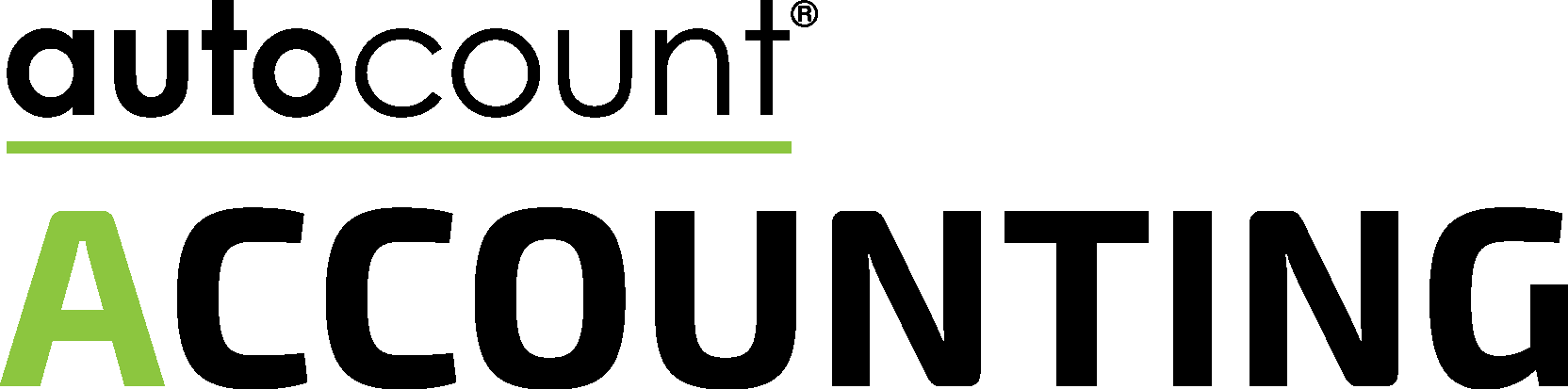Ideal For Business
Malaysia Best Accounting Software
AutoCount Accounting Software is one of the top accounting software in Malaysia, used primarily by small medium businesses and is GST/Customs compliant. Characterized by its easy-to-learn and integrated features, AutoCount Accounting helps to streamline your business operation. It provides strong and stable database for every type of business and able to perform all types of account transactions, no matter how complicated it is.
AutoCount Accounting is also a powerful tool to manage your business data, to analyze your business performance, to share your business information and to help you make informed business decisions.
When searching for the best accounting software, we looked for solutions that are affordable and easy to use. We also looked for time-saving features that take the headache out of small business accounting, such as automated entries, invoicing, bill payments, expense reports, financial reports and reconciliations.
AutoCount Accounting fits perfectly with the following criteria:
- Cost
- Ease of use
- Time-saving features
- Reporting capabilities
- Mobile access and mobile features
- Accountant access
- Service limitations, including the number of customers, invoices, users, transactions packages allow
- Customer service
- Additional services like credit card processing, tax preparation and payroll services
- Integration with third-party apps
AutoCount Accounting has 13 well designed source document entries for different types of transactions. Now, you can start entering data and generate reports instantly even without any accounting debit and credit knowledge.
AutoCount Accounting integrates accounting, stock and invoicing into a single system. Once transaction is saved, it will post to GL accounts and update reports instantly. For example, when you saved your sales invoice, it will updates your account and stock reports instantly..
In AutoCount Accounting, each module is integrated and operated seamlessly under one system. It has been optimized to use fewest steps to create and edit transactions. Hence, it minimizes your workload and reduces human error.
In AutoCount Accounting, it is optional for users to do year-end closing after certain accounting period to continue transaction for the next period. Instead, you can keep multi-years of data in a single account book.
AutoCount Accounting sits on top of Microsoft SQL Server which provides greater reliability and higher performance. Most of the functions have been optimized for the faster speed. Using ADO.NET, AutoCount Express provides greater performance and scalability than traditional client server application.
AutoCount Accounting has strong search capability to help you find past transaction easily. With its built-in powerful search engine, you can search any transactions or documents from different angles and different criteria.
Supported by powerful Microsoft SQL server, you will never have to re-index on your database when there is power failure or improper program shut down.
AutoCount Accounting drill-down feature allows you to drill down to source documents from reports and charts accounts. It makes finding and editing data easily.
AutoCount Accountingis fully GST compliant. Hence, it prepares your business for Goods and Services Tax which will be implemented in Malaysia anytime soon.
And the best thing is you never have to pay software insurance to enjoy software updates and version upgrades

Production of finished goods for use or sale using labour and machines, tools, chemical and biological processing, or formulation.

Financial planning and control the different project is built and ready for use.

Retail business that stocks a range of items and serving multi locations

Handle import, export transactions and maintain inventory records for forecasting sales and purchase needs.

Covers the daily financial processes to provides the credit control, sales and purchase information.

Manage Recurring Charges, Expenses and Late Charge etc. with real-time accounting data.
General Ledger
- Account Maintenance
- Print Chart of Accounts
- Cash Book Entry
- Journal Entry
- Bank Reconciliation
- Print Journal of Transactions
- Opening Balance Maintenance
- Print Balance B/F
- Journal Maintenance
- Account Inquiry
- Print Official Receipt & Payment Voucher
- Print Cash Transaction Listing
- Print Journal Voucher Print Journal Entry Listing
- Print Bank Reconciliation Report
- Print Ledger Print Trial Balance
- Print Profit & Loss Statement
- Print Balance Sheet Print Cash Flow Statement
- Print Depreciation and Net Book Value
- Print Gain/Loss on Disposal of Assets
- Print Receipt and Payment Report
Account Receivable
- Debtor Maintenance
- Invoice Entry
- Receive Payment
- Credit Note Entry
- Debit Note Entry
- Refund Entry
- A/R & A/P Contra Deposit Entry
- Print Outstanding Invoice
- Print Outstanding Deposit
- Print Debtor Aging
- Print Debtor Balance
- Print Statement
- Print Collection Report
- Print Monthly Sales & Collection Analysis
- Print A/R Analysis by Document
- Print Overdue Letter
- Print Debtor Label and Listing
- Print A/R Invoice Listing
- Print A/R Payment Listing
- Print A/R Receipt Voucher
- Print A/R Debit Note Listing
- Print A/R Debit Note
- Print A/R Credit Note Listing
- Print A/R Credit Note
- Print A/R Refund Listing
- Print Payment Voucher (for refund)
- Print A/R and A/P Contra Listing
- Print A/R and A/P Contra Note
- Print A/R Deposit Listing
- Print A/R Deposit Receipt
- Print Outstanding A/R Deposit Listing
- Print Debtor Collection Report
- Print Monthly Sales and Collection Analysis Report
Account Payable
- Creditor Maintenance
- A/P Invoice Entry
- A/P Payment
- A/P Debit Note
- A/P Credit Note
- A/P Refund
- A/P Deposit Entry
- Print Creditor Balance
- Print Creditor Statement
- Print Creditor Aging
- Print Monthly Purchase Analysis
- Print Outstanding A/P Invoice
- Print Outstanding A/P Deposit
- Print A/P Analysis by Document
- Print Creditor Label and Listing
- Print A/P Invoice Listing
- Print A/P Payment Listing
- Print Payment Voucher
- Print A/P Debit Note Listing
- Print A/P Credit Note Listing
- Print A/P Refund Listing
- Print Receipt Voucher (for refund)
- Print A/P Deposit Listing
- Print A/P Deposit Payment Voucher
- Print Outstanding A/P Deposit Listing
- Print Outstanding A/P Invoice Listing
- Print Creditor Aging Report
- Print Creditor Balance Report
- Print Creditor Statement Report
- Print Monthly Purchase and Payment Analysis Report
- Print A/P Analysis By Document Report
Stock
- Item Maintenance
- Group Maintenance
- Stock Type Maintenance
- Stock Location Maintenance
- Stock Adjustment
- Stock Issue*
- Stock Receive*
- Stock Write Off
- Stock UOM Conversion*
- Stock Update Cost
- Supports 5 costing method for each stock item
- (Fixed Cost, Weighted Average, FIFO, LIFO, and Most Recent Costing)
- Print Stock Card Report
- Print Stock Balance
- Print Stock Movement
- Print Item Profit Margin
- Print Reorder Advice Report
- Print Inventory Physical Worksheet Report
- Print Stock Item Listing
- Print Stock Group Listing
- Print Stock Type Listing
- Print Stock Adjustment Listing
- Print Stock Issue Listing*
- Print Stock Receive Listing*
- Print Stock Write Off Listing
Sales
- Quotation
- Sales Order
- Delivery Order
- Invoice Cash Sale
- Credit Note
- Debit Note
- Delivery Return
- Cancel Sales Order
- Print Profit & Loss of Document Report
- Print Quotation Listing
- Print Outstanding Quotation Listing
- Print Sales Order Listing
- Print Outstanding Sales Order Listing
- Print Delivery Order Listing
- Print Outstanding Delivery Order Listing
- Print Invoice Listing
- Print Cash Sales Listing
- Print Credit Note Listing
- Print Debit Note Listing
- Print Cancel Sales Order Listing
- Print Delivery Return Listing
- Print Monthly Sales Analysis Report
- Print Customer Price History Report
- Print Credit Note Analysis Report
- Print Debit Note Analysis Report
Purchase
- Request for Quotation
- Issue Purchase Order
- Goods Received Note Entry
- Issue Purchase Invoice
- Issue Cash Purchase
- Goods Return
- Purchase Return
- Cancel Purchase Order
- Print Request Quotation Listing
- Print Outstanding Request Quotation Listing
- Print Purchase Order Listing
- Print Outstanding Purchase Order Listing
- Print Goods Received Note Listing
- Print Outstanding Goods Received Note Listing
- Print Purchase Invoice Listing
- Print Cash Purchase Listing
- Print Purchase Return Listing
- Print Cancel Purchase Order Listing
- Print Goods Return Listing
- Print Monthly Purchase Analysis Report
- Print Supplier Price History Report
Inquiry
- Bank Book Manager
- BOM Inquiry*
- Stock Item Inquiry*
Other Features
- User Define Field*
- Serial Number Tracking*
- Back & Expiry Date tracking*
- Point Systems*
- Project and Department accounting*
- Each month and year is assign with a different set of running number.
- GST Compliance*
Multi-Location
- Stock Location Maintenance*
- Stock Transfer*
- Print Stock Location Listing*
- Print Stock Transfer Listing*
Multi-UOM
- Stock UOM Conversion*
- Print Stock Card by Multi-UOM Report*
- Print Stock Movement by Multi-UOM Report*
- Print Stock Item Profit Margin by Multi-UOM Report*
- Print Inventory Physical Worksheet by Multi-UOM Report*
Bill Of Material (BOM)
- Stock UOM Conversion*
- Print Stock Card by Multi-UOM Report*
- Print Stock Movement by Multi-UOM Report*
- Print Stock Item Profit Margin by Multi-UOM Report*
- Print Inventory Physical Worksheet by Multi-UOM Report*
Consignment
- Consignment*
- Supplier Consignment*
- Print Consignment*
- Print Supplier Consignment*
- Print Consignment Listing*
- Print Outstanding Consignment Listing*
- Print Supplier Consignment Listing*
- Print Outstanding Supplier Consignment Listing*
Batch No
- Print Stock Card by Batch No Report*
- Print Stock Movement by Batch No Report*
- Print Batch Tracking Report*
FOC
- Sales and Purchase Document supports FOC Quantity*
- Automatic calculate FOC Quantity by Price Category*
- FOC Quantity controlled by Batch No.*
Bonus Point
- Automatic calculate Bonus Point*
- Bonus Point Redemption*
Advance Financial Report
- Advanced Profit and Loss Statement*
– Years Comparison – Quarters Comparison
– This Year vs Quarters Comparison
– This Month vs This Month Budget
– This Year vs This Year Budget
– This Month vs Month Budget and This Year vs Year Budget
– Months Budget Comparison
– This Year Budget vs Month Budget Comparison
- Advance Balance Sheet Statement*
– Years Comparison
– Quarters Comparison
– This Year vs Quarters Comparison
Advanced Multi-Currency
- Supports Foreign Currency G/L accounts, e.g., Foreign bank.*
- Unrealized Gain/Loss*
Report Designer
- Debtor Statement
- Official Receipt
- Payment Voucher
- Overdue Letter
- Item Listing
- Delivery Order
- Invoice
- Cash Sales
- Credit Note
- Debit Note
- Quotation
- Sales Order
- Consignment
- Debtor/Creditors Label
- Debtor/Creditors Listing
- Ledger Report….& etc
Other Facilities
- Open/Create/Delete Account Book
- Login/Logout
- Company Profile Maintenance
- Bank Reconciliation
- Backup & Restore
- User Maintenance/Access Right Maintenance
- Year End Closing
- Foreign Currency Maintenance*
- Agent Maintenance & Terms Maintenance
- Area Code Maintenance
- Payment Method Maintenance
- Price Category*
- Audit Trail
| Modules | EXPRESS ACCOUNT | AUTOCOUNT ACCOUNT | AUTOCOUNT BASIC | AUTOCOUNT PRO | AUTOCOUNT PREMIUM | AUTOCOUNT ULTIMATE |
|---|---|---|---|---|---|---|
| AR, AP, GL, GST, PROJECT, MULTI-CURRENCY |
||||||
| BUDGET, ADVANCED FINANCIAL REPORT |
||||||
| EXPRESS INVOICING & STOCK | ||||||
| AUTOCOUNT INVOICING & STOCK | ||||||
| PARTIAL RECEIVED | ||||||
| STOCK | ||||||
| PARTIAL DELIVERY | ||||||
| UDF | ||||||
| LANDING COST | ||||||
| MULTI-LOCATION | ||||||
| MULTI-UOM | ||||||
| CONSIGNMENT | ||||||
| FOC QUANTITY | ||||||
| SCRIPTING | ||||||
| ADVANCED MULTI-UOM | ||||||
| FILTER BY SALESMAN | ||||||
| ITEM BATCH NO. | ||||||
| REMOTE CREDIT CONTROL | ||||||
| ITEM PACKAGE | ||||||
| BASIC ASSEMBLY | ||||||
| SERIAL NO. CONTROL | ||||||
| MULTI-DIMENSIONAL ANALYSIS |
||||||
| BONUS POINT | ||||||
| MULTI-DIMENSIONAL PRICE BOOK |
||||||
| MULTI-LEVEL ASSEMBLY |
||||||
| DEPARTMENT |
| G/L | AUTOCOUNT ACCOUNT | EXPRESS ACCOUNT |
|---|---|---|
| Account Maintenace |
|
|
| Cash Book Entry |
|
|
| Journal Entry |
|
|
| Opening Balance Maintenance |
|
|
| Bank Reconciliation |
|
|
| Stock Value Maintenance |
|
|
| Budget Maintenance |
|
|
| Fixed Asset Desposal Entry |
|
|
| View Transaction Summary |
|
|
| Ledger Report |
|
|
| Journal of Transaction Report |
|
|
| Bank Book Analysis |
|
|
| Cash Flow Forecast Report |
|
|
| Receipt and Payment Report |
|
|
| Depreciation and Net Book Value Report |
|
|
| Gain /Loss on Asset Disposal Report |
|
|
| Cheque Listing Report |
|
|
| Returned Cheque Listing Report |
|
|
| Sales Agent Express Report |
|
|
| Project/Department Project Margin Report |
|
|
| Trial Balance Report |
|
|
| Profit and Loss Statement |
|
|
| Balance Sheet Statement |
|
|
| Account Details Report |
|
|
| Cash Flow Statement |
|
|
| A/R | AUTOCOUNT ACCOUNT | EXPRESS ACCOUNT |
| Debtor Maintenance |
|
|
| A/R Invoice Entry |
|
|
| A/R Received Payment |
|
|
| A/R Debit Note Entry |
|
|
| A/R Credit Note Entry |
|
|
| A/R Refund Entry |
|
|
| A/R and A/P Contra Entry |
|
|
| A/R Deposit Entry |
|
|
| Outstanding A/R Invoice Report |
|
|
| Outstanding A/R Deposit Report |
|
|
| Debtor Aging Report |
|
|
| Debtor Aging By Agent Report |
|
|
| Debtor balance Report |
|
|
| Debtor Statement Report |
|
|
| Debtor Collection Report |
|
|
| Debtor Collection By Agent Report |
|
|
| A/R Monthly Sales and Collection Analysis Report |
|
|
| A/R Analysis By Document Report |
|
|
| Overdue Letter Report |
|
|
| Commission By Collection Report |
|
|
| A/R Credit Note Analysis Report |
|
|
| A/R Debit Note Analysis Report |
|
|
| A/P | Autocount Account | Express Account |
| Creditor Maintenance |
|
|
| A/P Invoice Entry |
|
|
| A/P Payment |
|
|
| A/P Debit Note Entry |
|
|
| A/P Credit Note Entry |
|
|
| A/P Refund Entry |
|
|
| A/P Deposit Entry |
|
|
| Outstanding A/P Invoice Report |
|
|
| Outstanding A/P Deposit Report |
|
|
| Creditor Aging Report |
|
|
| Creditor Aging By Agent Report |
|
|
| Creditor Balance Report |
|
|
| Creditor Statement Report |
|
|
| A/P Monthly Purchase and Paymwnt Analysis Report |
|
|
| A/P Analysis By Document Report |
|
|
| A/P Credit Note Analysis Report |
|
|
| A/P Debit Note Analysis Report |
|
|
| Inquiry | Autocount Account | Express Account |
| Account Inquiry |
|
|
| General Maintenance | Autocount Account | Express Account |
| Company Profile |
|
|
| User Maintenance |
|
|
| Set Password |
|
|
| Account Type Maintenance |
|
|
| Area Maintenance |
|
|
| CN/DN Type Maintenance |
|
|
| Credit Term Maintenance |
|
|
| Creditor/Debtor Type Maintenance |
|
|
| Currency Maintenance |
|
|
| Document Numbering Format Maintenance |
|
|
| Journal Type Maintenance |
|
|
| Last Year Balance Maintenance |
|
|
| Payment Method Maintenance |
|
|
| Posting Account Group Maintenance |
|
|
| Price category Maintenance |
|
|
| Project Maintenance |
|
|
| Purchase/Sales Agent Maintenance |
|
|
| User Defined list Maintenance |
|
|
| Tools | Autocount Account | Express Account |
| Backup/Restore |
|
|
| Audit trail |
|
|
| Report Designer Navigator |
|
|
| Change Code |
|
|
| Manage Notification Messages |
|
|
| Notification Inbox |
|
|
| Open K.I.V. folder |
|
|
| Plug-Ins Manager |
|
|
| Network Users Monitor |
|
|
| Program Control |
|
|
| Clear Cache and Criteria Data |
|
|
| Current User Settings |
|
|
| Manage Fiscal Year |
|
|
| Options |
|
|
| System Option Policy |
|

Complexity made simple
AutoCount Accounting have been supporting accountants and bookkeepers the confidence they demand. Whether you are looking for basic accounting software or something more powerful to help you grow and scale your business, we have you covered.
Call us today for Free Demo!

Free download
Welcome to download our products fact sheets which include information about solutions, technical data, informative answers to your queries.