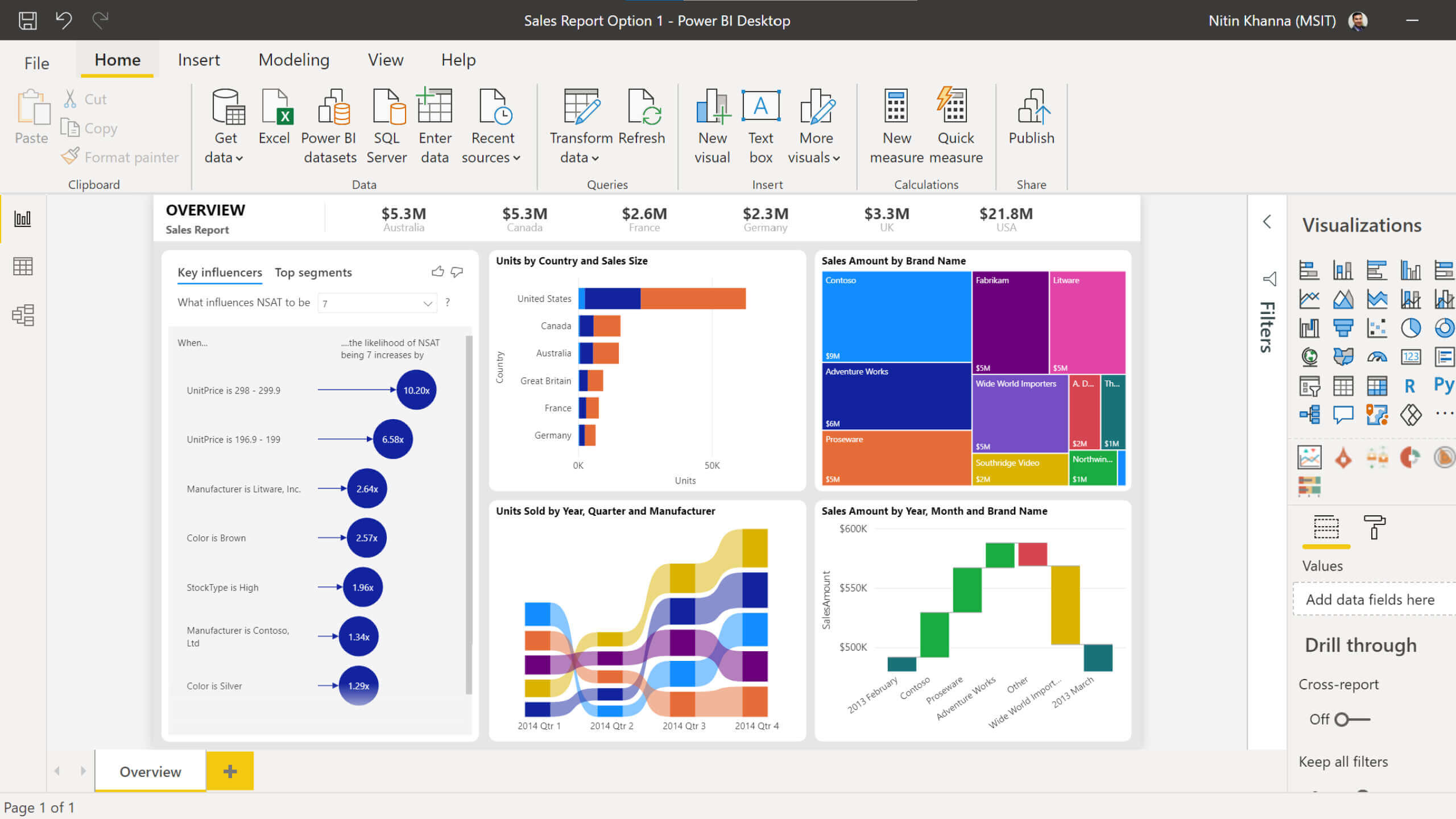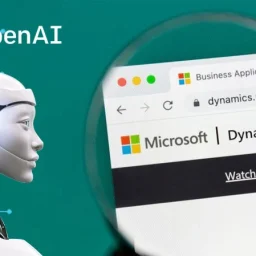Power BI is a Microsoft Azure cloud-based business intelligence tool. It consolidates data across different sources such as Dynamics 365 Finance and Operations,Dnamics 365 CRM, Business Central and so on. Here’s a complete list of all the data sources Power BI can connect to.
Power BI is a suite of integrated services, apps and connectors that can transform disparate data sources into coherent and insightful reports. Power BI is simple enough for any user to quickly create a visualisation from an Excel spreadsheet, yet powerful enough for developers to custom build enterprise-grade analytics for an entire corporation.
The main elements of Power BI are:
- Power BI Desktop – a Windows application
- Power BI online service – a Software as a Service (SaaS) accessed through a browser
- Power BI Mobile – apps for iOS, Android and Windows mobile devices
- Power BI Report Server – an on-premises server for publishing reports created in Power BI Desktop
Key benefits of using Power BI:
1) Increase your company’s productivity
Building and maintaining Power BI reports and dashboards can be extremely time-consuming, not to mention stressful. This is especially the case when you have to do this over and over again.
Power BI is a powerful tool that puts all of the company’s data, regardless of department, together. Via a collection system, BI gathers information in one location and then models it to create a decision-support tool.
You don’t have to do anything to enter and access data once the app is enabled. Power BI takes care of taking the data to where it needs to go, regardless of where it came from. To render decision-making easier, the program processes the data such that it is understandable, reliable, and meaningful.
Power BI can be used to manage all facets of a company, including logistics, human resources, customer relations, financial transactions, sales, market analysis, manufacturing processes, and so on. Each department’s data can be viewed in a visual, interactive, and understandable format.
2) Data analysis made easy
Power BI integrates very well not only with Microsoft tools like Office 365, Dynamics 365, and Sharepoint but also with non-Microsoft tools like Spark, Hadoop, Google Analytics, SAP, Salesforce, etc. This makes it widely usable across the industry.
We can thus conclude that Power BI is a simple Cloud-based BI software that is easy to use and can be used to improve business performance. Its ability to work with almost all types of data makes it very popular in Marketing, Sales, Analytics, Strategy, Human Resouces, Operations and other departments.
3) Easily accessible from any location
Power BI is committed to the following accessibility standards. The standards help ensure that your Power BI experiences are accessible to as many people as possible. When you build accessible reports or dashboards, that content is accessible for anyone who views them using Power BI Mobile.
4) Best support from Microsoft Power BI community
Microsoft Power BI community consist of thousands of users & members. You may connect, learn and discuss with business intelligence experts and peers in the group.
They exchange tips about how to use the platform, assist each other with challenges they face, and even propose new ideas for using Power BI through a well-documented forum that hosts enriching and productive discussions. In addition that you may also find a lot of useful tips and trick from Microsoft Power BI Blog.
Power BI sample dashboard